|
National Association of Sports Officials members have exclusive access to a wide range of digital benefits through the NASO Members App, available as a FREE download for Apple and Android devices. Through that app NASO members can access the NASO member guidebook, exclusive resources and — best of all — the monthly NASO version of Referee magazine, which includes 16 additional pages of rules, caseplays and news that non-members do not get.
|
|
|
|
|
|
HOW TO ACCESS THE NASO MEMBERS APP
|
|
|
|
|
|
|
1.
Depending on whether your device is Apple or Android, go to either Google Play or the App Store below.
|

|

|
|
2.
Search for “NASO Members” and download the FREE app.
|
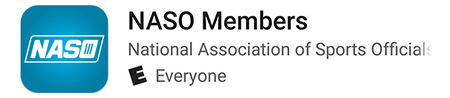
|
|
|
|
|
|
|
3.
Once the download is complete, launch your NASO Members App. When it’s first launched, the app will ask you to log into your NASO account with your email and zip code associated with your NASO account.
|
|
4.
Once you’re logged in as a member under the categories menu, you may choose from Referee Magazine, It’s Official and Member Resources.
|
|
|
|
|
|
|
|
|
|